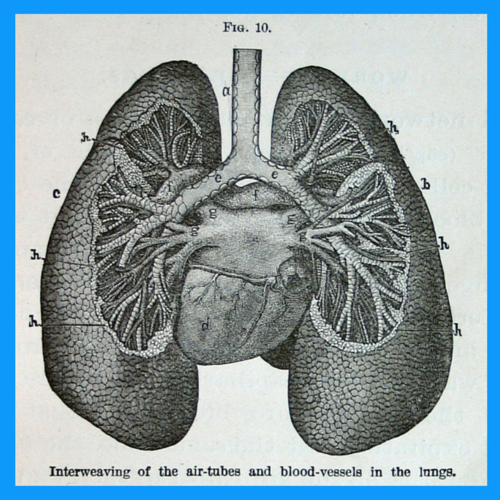Using The WP Rollback plugin to beta test Better Click to Tweet
Starting today, you can beta test pre-released versions of Better Click to Tweet, to test new functionality, ensure compatibility with your environment, and/or lend a hand to aid in development.
With version 5.5+, there’s a method for you to update to the release before it alerts you to an update on the plugins page of your WordPress install. This tutorial will walk you through the process.
First, install and activate the WP Rollback plugin.
Actually, that’s pretty much the whole tutorial. But I’ll walk you through the rest of it.
Once that plugin is installed and activated, every plugin that has been installed from the official WordPress.org plugin directory now has an additional option to roll the version of the plugin to any version that has been tagged in the WordPress.org system.
The original intent (hence the name) of the plugin was to be able to roll back (in the event of errors, etc) plugins after updates where things are broken.
A perk is that if plugin developers would like, they can tag a version in the plugin repository in a way that doesn’t make it the “stable version” that is pushed to the masses for updates.
Technical aside: If you’re a plugin developer and interested in the process here, the key is to not change the “stable version” on your plugin’s readme.txt file when tagging a new release. The version tagged as “stable” will be the one that prompts the update nag in the plugin dashboard.
Two disclaimers: First, any time you are rolling forward or back in terms of the files on your site, you should have a backup of your site prepared (with the knowledge of how to restore that backup) before you do any sort of rolling. I, nor the makers of the Rollback plugin (who will have both warned you, at that point) can be held responsible for things breaking.
Second: if a plugin that you use makes changes to database structure from one version to another (by adding a table, or changing the name of a table, etc), use rollback with caution. If you roll the plugin forward and it asks to update the database, and then you roll the plugin back, depending on what changes were made you may run into problems.
That second disclaimer doesn’t apply to Better Click To Tweet since it makes no database structure changes at all.
Disclaimers aside, go forth and test!