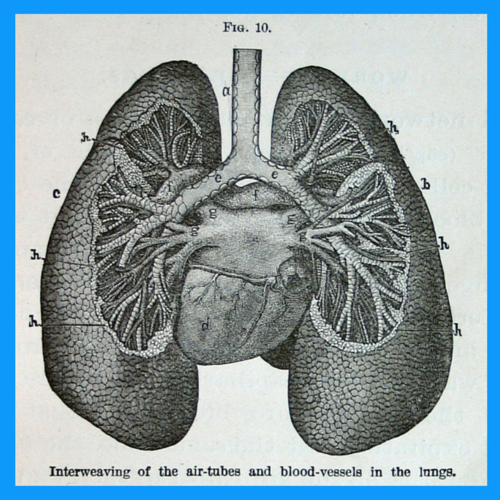How To Roll Back WordPress Plugins

Creative Commons Image attribution
Ever updated a plugin, and had it break some functionality on your site?
First of all, here’s hoping that you didn’t do that on the live site, because shame on you for cowboy coding.
But now’s not the time to chastise you for that: it’s time to fix the problem.
If you still have access to the backend of your site, today I’ve got a quick fix for you, one that has saved my bacon on a number of occasions: The WP Rollback plugin.
Note: this solution only works for plugins installed from the official WordPress.org repository, and then only if the developer has properly used tagging to release the plugin.
This powerful little plugin gives you the ability to roll back to previous versions of plugins in a few clicks.
Here’s a short gif screencast of it with Better Click To Tweet (which you’d obviously only need to roll back because some other developer made a mistake, ha!)

It’s that easy!
But what if you run into a plugin where there aren’t any options for rollback? This indicates two things:
- The developer has not properly used tagging, which isn’t an unforgivable sin, but it does make me wonder what other WordPress best practices they are missing.
- This is an opportunity for you as a user to encourage the use of those best practices.
How to roll back a WordPress plugin. Like a boss. Share on XContact the developer (the easiest way is through the official support forums–NOT the reviews section) and ask them if they have a reason for not including tagged versions on the WordPress.org repo. There may be a valid reason!
Pass along these instructions (specifically Task 3) and if they need further clarification, one of my favorite things to do is to help plugin developers get better. Have them contact me on Twitter and I’ll walk them through the process of tagging and any other best practices they want to know!
Also, I should note that this plugin provides a short-term fix; it’s not a good Idea to leave out-of-date plugins on your site. But while you submit a support request for the broken version, it sure is nice to be able to roll back to a functional version in the meantime!
Also, does the thought of managing your own plugin updates scare you? Do you wish there were a developer who could handle all that stuff for you? I know just such a developer. Check out my service plans.